# ESP FOC Knob
This example demonstrates the application of the ESP32-S3 microcontroller to control a motor, effectively transforming it into a knob-like interface.
## Modes supported
| Mode | Description |
| --------------------------- | ------------------------------------------------------------------------------------------------------------------ |
| 0. unbound no detents | Motor can be unbounded with fine rotation and no dent points. |
| 1. Unbounded Fine detents | Motor can be unbounded with fine rotation and fine dent points. |
| 2. Unbounded Strong detents | Motor can be unbound with fine rotation and noticeable dent points. |
| 3. Bounded No detents | Motor will be constrained within a specific range (0-360) with fine rotation and no detent points. |
| 4. Bounded Fine detents | Motor can be constrained with coarser rotation and fine dent points. |
| 5. Bounded Strong detents | Motor can be constrained with coarser rotation and strong dent points. |
| 6. On/Off strong detents | Motor will be constrained within a specific range presents a On/off functionality with noticeable stopping points. |
However, users have the flexibility to adjust mode parameters to attain various responses. Within the following structure, users can modify these values to customize the functionality according to their specific requirements.
```c
typedef struct {
int32_t num_positions; // Number of positions
int32_t position; // Current position
float position_width_radians; // Width of each position in radians
float detent_strength_unit; // Strength of detent during normal rotation
float endstop_strength_unit; // Strength of detent when reaching the end
float snap_point; // Snap point for each position
const char *descriptor; // Description
} knob_param_t;
```
### Hardware Required
This example is specifically designed for ESP32-S3-Motor-LCDkit.
Other components
1. The BLDC Motor Model 5v 2804 is compatible and can be employed.
2. A Position Sensor (Hall-based) such as MT6701 or AS5600 is suitable for use.
### Configure the project
step1: chose your target chip.
````
idf.py set-target esp32s3
````
step2: build the project
```
idf.py build
```
step 3: Flash and monitor
Flash the program and launch IDF Monitor:
```bash
idf.py flash monitor
```
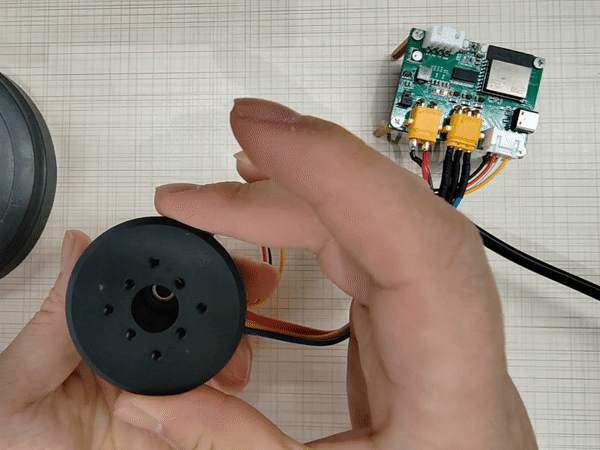
To create a project from this example, run:
idf.py create-project-from-example "espressif/esp_simplefoc=1.1.0:foc_knob_example"